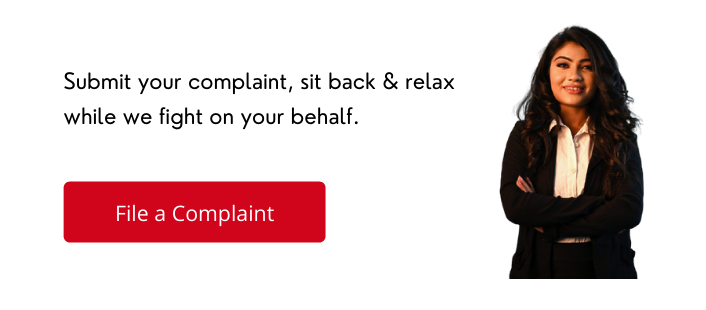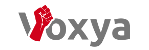Table of Contents
- What is MSME?
- What are MSME certificates?
- How to register an MSME?
- How to register for the MSME certificate?
- How to download an MSME certificate?
- How to report any grievances regarding MSME?
- Where to find the helpline numbers?
What is MSME?
The Government of India has to focus on the growth of the industrial sector with the Made in India campaign. The development of a thing begins with its foundation. For the industrial sector, it is the MSMEs that are the backbone of a developing economy. To support these MSMEs, the Government launched so many schemes, subsidies, and even the MSMED Act of 2006, which will boost this sector in the upcoming future.
MSME is the acronym for Micro, Small and Medium Enterprises that are defined as-
What are MSME certificates?
To avail of the benefits under the MSMED Act, an enterprise must have a valid MSME registration and certificate. These benefits include easy sanction of bank loans, lower rates of interest, exemption under Direct Tax Laws, excise exemption scheme and get support under the reservation and Interest on Delayed Payments Act.
According to the MSMED Act of 2006, MSME certificates are necessary to avail benefits from the State and Central Government. One has to register on the MSME portal to get a certificate. The validity of this certificate is lifetime till the enterprise is operational. But if someone has applied for a provisional certificate, it will be valid for up to five years only.
How to register an MSME?
Step 1:- Visit the Udhyam registration portal here https://udyamregistration.gov.in/Government-India/Ministry-MSME-registration.htm.
Step 2:- Choose the first option if you have to make a new application. Choose the second option if you already have the UAM number.
Step 3:- Enter your details as asked on the screen and validate.
Step 4:- After the successful submission, your registration number flashes on the screen with a thank you message. Keep this registration number safe for future purposes.
Step 5:- Wait for 3-4 days till your application gets processed. Once done, you will receive your MSME certificate to the registered email. If not received, download the certificate as mentioned below.
How to register for the MSME certificate?
Step 1:- Visit the MSME certificate registration website https://msmeregistration.gov.in
Step 2:- Fill in all the details asked in the form and pay online.
Step 3:- In 1-2 days, the MSME certificate will come to the registered email ID. Download the certificate.
How to download an MSME certificate?
Download MSME certificate with UAM number-
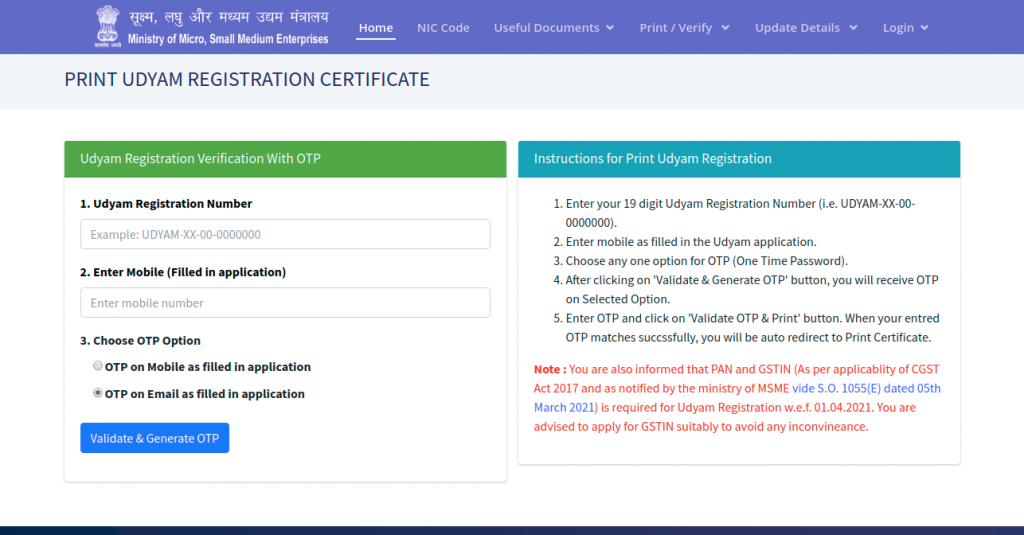
Step 1:- Visit this website https://udyamregistration.gov.in/PrintUdyamCertificate.aspx.
Step 2:- Fill in your 12-digit Udhyam Registration Number (UAM).
Step 3:- Choose the OTP generation option. Click on validate and generate OTP.
Step 4:- Enter the OTP. Click on validate OTP and Print. After a successful attempt, your MSME will start to download.
Download without UAM number-
Method 1-
Step 1:- Visit the Udhyam website here https://msmeregistration.gov.in
Step 2:- Fill up the details that you previously entered while registering for the MSME certificate.
Step 3:- Once you click on submit the application tab, the system will tell you that there is already an enterprise registered with the details.
Step 4:- After a warning, it will redirect to the page where you will find their UAM number.
Step 5:- Copy the UAM number and proceed with the downloading of the certificate.
How to report any grievances regarding MSME?
Step 1:- Visit the Champions website that comes under the MSME portal https://champions.gov.in/Government-India/Ministry-MSME-Portal-handholding/msme-problem-complaint-welcome.htm.
Step 2:- One the top left corner, click on Your Grievances.
Step 3:- Choose to register your grievance if you want to make a new grievance https://champions.gov.in/MSME-Ministry/micro-small-Medium-industry/issues_and_problems_enterprise/Register_complaint_grievance.htm.
Fill in all the details correctly after you get an OTP for validation.
Choose to make a suggestion/seek guidance if one wants to make a suggestion or seeks guidance regarding MSME https://champions.gov.in/Ministry-of-MSME/manufacturing_service_sector/make_Suggestion/Seek_guidance.htm.
Fill in all the details correctly and wait for the reply to come at your registered mail or mobile number.
Where to find the helpline numbers?
One can find the helpline numbers on the official website https://msme.gov.in/contactus. One can call 011-23063800 for registration and certificate queries and 011-23062354 for any technical support.