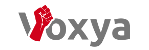Table of Contents
- What is CPGRAMS?
- What is the role of CPGRAMS?
- How to file a complaint in the PG portal?
- Types of public grievances
- How do monitoring and operational desks work?
- Frequently asked questions
What is CPGRAMS (PG Portal)?
The Centralised Public Grievance Redress and Monitoring System (CPGRAMS) is an online platform that allows the Indian citizen to submit grievances against various Ministries/Organisations/Departments. It is a 24×7 monitoring web-enabled system that tracks grievances through the system-generated unique registration number. CPGRAMS inspects and redresses the grievances as quickly as it can.
It is associated with the Directorate of Public Grievances (DPG) and the Department of Administrative Reforms and Public Grievances (DARPG). It contemplates several grievances, but some of the issues that are unconsidered for redressal include:
- RTI matters
- Sub judice cases or any problem that concerns judgment given by any court
- Personal and family disputes
- Anything that impacts upon territorial integrity of the country or its friendly relations with other countries
- Suggestions for improvement
What is the role of CPGRAMS (PG Portal)?
- CPGRAMS receives grievances from various nodal headquarters.
- It has the facility to create immediate subordinate departments.
- The departments pass the grievances to the desired authority for redressal.
- The generation of a report takes place for further review and action.
- The reports that require action are forward to the higher authorities.
- The system logs the local or postal grievances that get forward to the subordinate bodies.
- The system generates the final letters, like initial acknowledgment, concluded reply, interim reply, etc. Later, the complainant receives them.
How to file a complaint in the PG portal?
Step 1:- The citizen has to register on the main website https://pgportal.gov.in/Registration.
Step 2:- Fill up the necessary details in the form. Validate the account using OTP.
Step 3:- After successful registration, log in to the official portal using your email and password. You are redirected to the main page of lodging the grievance.
Step 4:– Click on +Lodge Public Grievance or +Lodge Pension Grievance depending upon the type of issue you have.
Step 5:- Fill up the necessary details regarding Ministry/Department/Organisation, name of the complainant, address, complainant category, PIN code, state, mobile number, and the grievance description within 4000 words.
Step 6:- Click on submit, and your grievance is submitted successfully.
Step 7:- One can check the number of lodge grievances on the main page after logging in.
Types of public grievances
- Inordinate delay in taking decisions
- Extending several months to several years for taking actions
- Refuse to give replies to the public
- Do not disclose information to the petitioners so that they can examine whether their cases were monitored correctly or not.
How do monitoring and operational desks work?
Monitoring Desk:- The monitoring desk configures CPGRAMS as per the requirements of the user department. It creates various subordinate units that classify various grievances into different categories for quick redressal.
Operational Desk:- It follows a flow of actions that consist of:
Examination at the operational level:- The officers examine the case and decide whether it has to be forwarded or not. If not, it is marked pending.
Forwarded to the subordinate body:- The grievances are forward to a group of subordinates for redressal.
Type of action required:- The officers reasonably reply to the department regarding the case with a manual message or a combination of pre-generated texts electronically.
Further evaluation of the case:- The subordinates then pass the issue to the higher or lower authority depending upon the type of grievance.
Report making:- A well-articulated report is generated, sent to the complainant and subordinate for further clarification. The documents are either marked ‘pending’ or ‘disposed of’.
Disposal:– The reports are disposed of, and the case is closed if the orders have come from the authority.
Clarification from the complainant:- If the department wants to seek any other information from the complainant, a corresponding text/letter gets generated.
Clarification from the subordinate:- Additional information has to be taken from the office staff. The department receives a corresponding alert for which the complainant has filed the complaint.
What is the redress process of PG Portal?
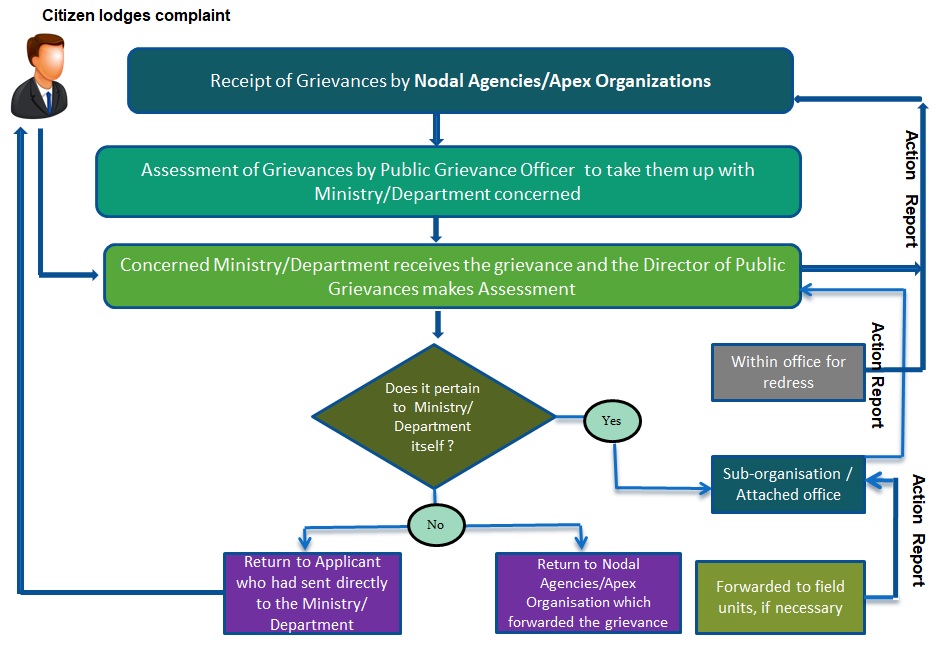
Frequently asked questions
How much time does it take for redressing a grievance?
The redressal of a grievance takes a maximum of sixty days. If there is a further delay, the complainant gets informed regarding the same with proper reasons.
What happens after I file my grievance in PG Portal?
Every Central Ministry/Department assigns a Nodal Officer, known as the Director of Grievances, for redressing grievances. The Nodal Officer works on the areas of the particular department/ministry to resolve the complaint.
What if I am not satisfied with the redressal of my grievance?
The portal asks for feedback from the consumers once the grievance resolves. The consumer can appeal by providing mandatory ratings over there regarding dissatisfaction from the redressal.
Can the grievance be reopened once it is closed?
No! The customer needs to lodge a fresh grievance on the main website with adequate details and must wait till the grievance sorts.
How can I contact the Nodal Officers of Public Grievances in various Departments and Ministries?
One can check the main website of the PG Portal or can access using the link: https://pgportal.gov.in/Home/NodalPgOfficers.
Can I change the name of my Nodal Officer?
Yes, the consumers can change the name of their Nodal Officer. Visit the user profile in your account, edit the option and submit the name and designation of the new Nodal Officer that you want. Update the mobile and email address correctly so that the officer can receive alerts on time.
I am not able to view the attached documents. How to view them?
The user has to see the format of the attached document and install the app/software for the same. Generally, the attached document is a PDF, so one can install the latest Adobe Acrobat PDF app on their phone or the software on the laptop to view the attachment.
Will my grievance redressal come into effect?
The following conditions, if met, can implement your given redressal:
- Political mandate
- Committed and strong executive
- Willingness and capability to take on vested interests in the system
I have forgotten my ID/password, and my account is locked. What should I do?
If the account is locked, wait for 10 minutes and then retry using the correct ID and password. If it does not work, one has to send the request to reset the password on cpgrams-darpg@nic.in.
How can I deactivate my CPGRAMS (PG Portal) account?
The consumer has to request for the account deactivation through their registered emails on cpgrams-darpg@nic.in. Once the account is deactivated, the user cannot register again with the same email ID. Instead, he can request to reactivate the account.
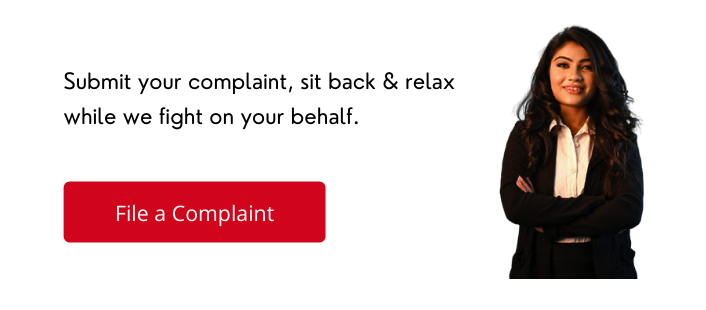
If you are not satisfied with the services provided by the company or the seller, then file a complaint online at Voxya, an online consumer complaint forum trusted by thousands of consumers across India.