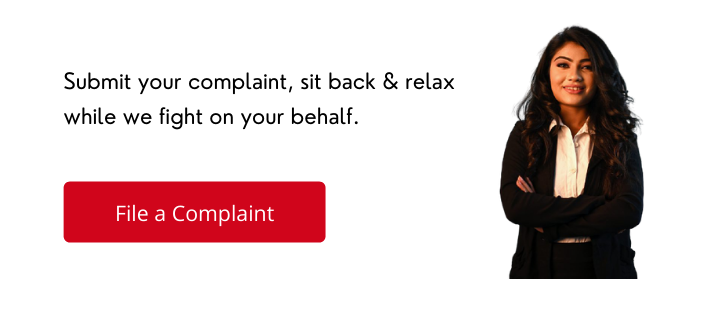Table of Contents
- What is EPFiGMS?
- What complaints are registered?
- How to file a complaint in the portal?
- How to check the status of your complaint?
- Things to keep in mind
- How to send a reminder to the EPF Grievance?
- Frequently Asked Questions
What is EPFiGMS?
EPFiGMS or Employees Provident Fund Grievance Management System is an official online platform where registered EPF members access the portal and file their complaints, queries and grievances. The issues related to the employee’s provident fund, such as the contribution of the provident fund, withdrawal or transfer, are processed through this system.
Many workers, having problems like failed transfer of one’s EPF balance when they change their jobs, or their request of transfer is unfulfilled, have to complain about the issue on this portal. This portal tracks maturity proceeds, loans and withdrawals, along with the issue-solving characteristics.
What complaints are registered?
- Misplaced or returned cheque
- Last settlement of pension
- Clearance of insurance benefit
- Withdrawal of EPF
- Final settlement of EPF
- Issue of PF slip/PF balance
- Transfer of PF account
- Scheme Certificate
How to file a complaint in the portal?
- Visit the official website of EPF Grievance Management System https://epfigms.gov.in/.
- Press the “Register Grievance” option.
- Select your status from the following:
- PF Member
- EPS Pensioner
- Employer
- Others
- Select ‘Others’ if you don’t have a PF number.
- Fill in your Universal Account Number (UAN) and the security code (captcha).
- Press ‘Get details.’
- Details, like your name, UAN, email ID, and mobile number, flash on the screen.
- You receive an OTP when you click on the ‘Get OTP’ option to move forward.
- Choose the PF account under the personal details section.
- After doing this, select the type of EPF grievance and its category and description.
- Upload the documents required by clicking on the ‘Choose File and the Attach’.
Note:- The registered complaint number gets delivered to your mobile number and email ID. It may take up to 15-30 days for your complaint to get resolved.
How to check the status of your complaint?
- Visit the official portal https://epfigms.gov.in/.
- Press the ‘View Status’ option.
- Enter the registration number that one gets at the time of making their first complaint.
- If the complaint was made on the previous version of the website, one has to insert the grievance password and mobile number/email ID to enter the view status section.
- Enter the security code shown on the screen.
- Click on ‘Submit’.
- The current status of the complaint displays on the screen.
Things to keep in mind
- The complaint registration number needs to be kept safe for future use.
- This code comes in handy to search your complaint through the portal. Other than this code, your name and city is also an option for the search.
- EPFiGMS portal allows its members to check their provident fund account balance status.
How to send a reminder to the EPF Grievance?
- Visit the official portal https://epfigms.gov.in/.
- Press the ‘Send Reminder option.
- Enter your registration number.
- Insert the grievance password and mobile number/email ID to enter the view status section.
- Enter the security code shown on the screen.
- Click on ‘Submit’.
- After clicking the submit button, a reminder related to your EPF grievance gets delivered to the concerned department.
Frequently Asked Questions
How can I contact their customer care?
You can call their customer care centre to either file a complaint or ask the status of your complaint or resolve any queries at 1800 118 005.
How do I receive the registered complaint number?
The registered complaint number gets delivered to your mobile number and email ID. The registration number has to be kept safe for future use.
How many days does it take to resolve the complaint?
It takes up to 15-30 days to solve a complaint. The count starts from that day when the first application got registered, until that day, the PF amount gets transferred to the bank account online.
How are EPF grievances handled?
Giving solutions to tons of grievances is an important role that EPFO operates. The complaints are monitored on a regular basis. A very strict timeline is provided to the organization for solving the grievances, so they try to resolve the complaint as quickly as possible.
Can I file a EPF complaint through social media?
Yes, EPFO members can raise a complaint via social media. Their respective social media handles are:
Twitter – https://twitter.com/socialepfo
Facebook – https://www.facebook.com/socialepfo
Are dormant EPF accounts traceable?
The EPFO helpdesk can help you to trace the dormant EPF accounts. The EPFO member has to complete their registration process and provide the correct details of the account to make the tracking process easier both for the organization and for the account holder.
This was all about how you can raise an EPF grievance in EPFiGMS Portal. However, if you are facing issues with defective product or service which you purchased and vendor is not resolving, you can file a consumer complaint at https://voxya.com/file-consumer-complaint
Our experienced legal team will help you to get refund, replacement and compensation.