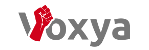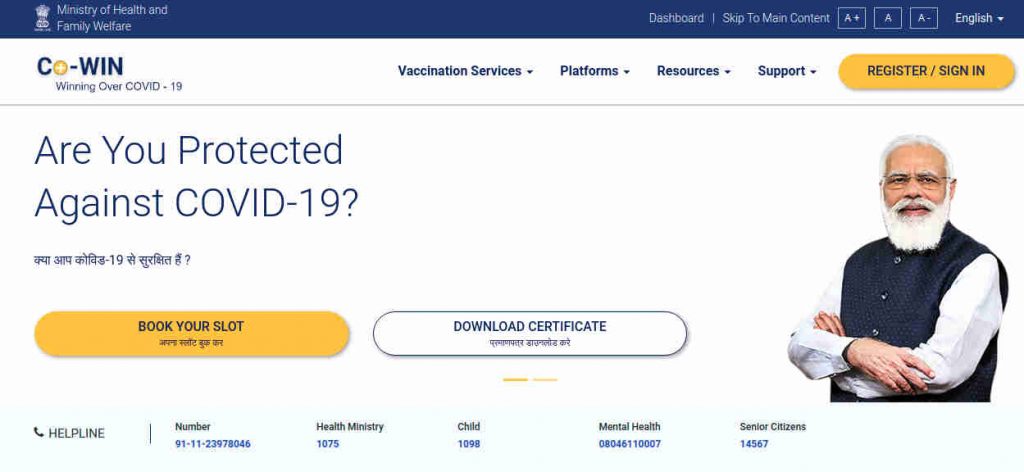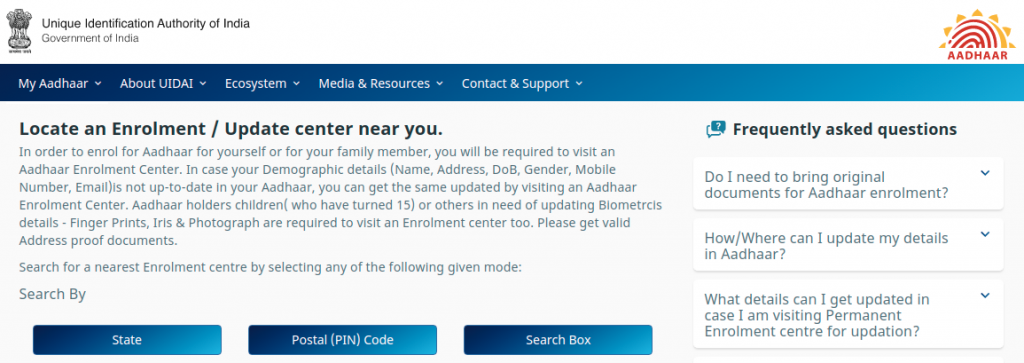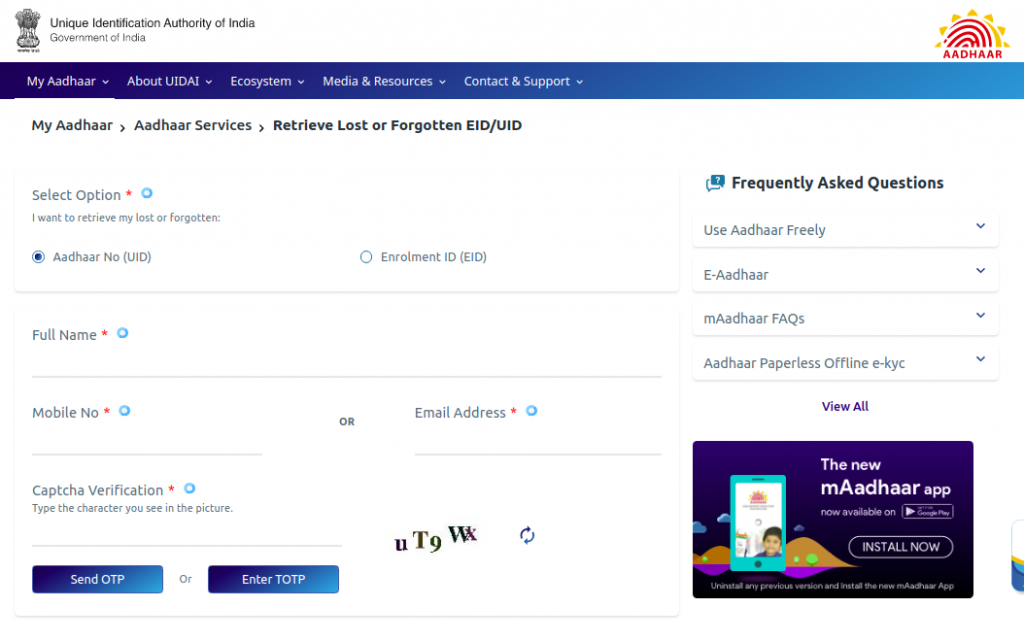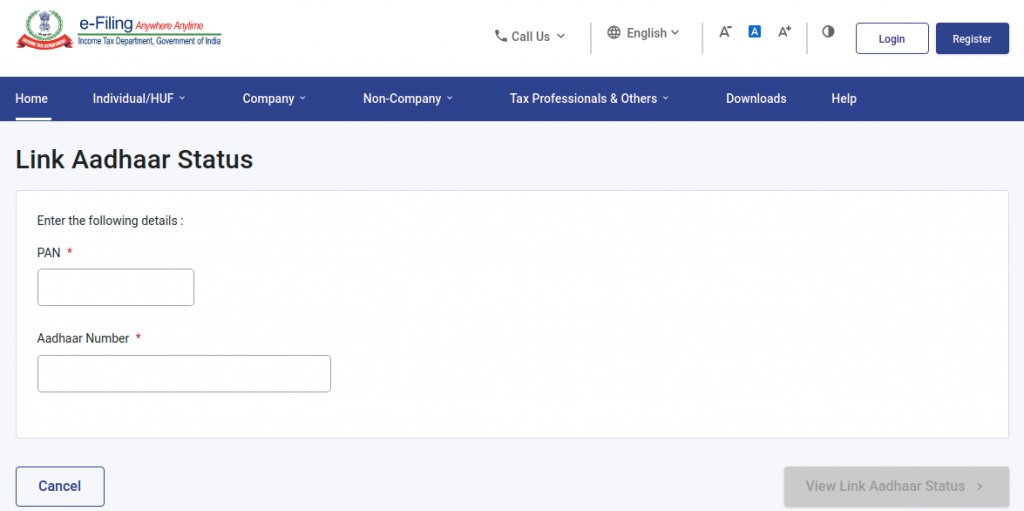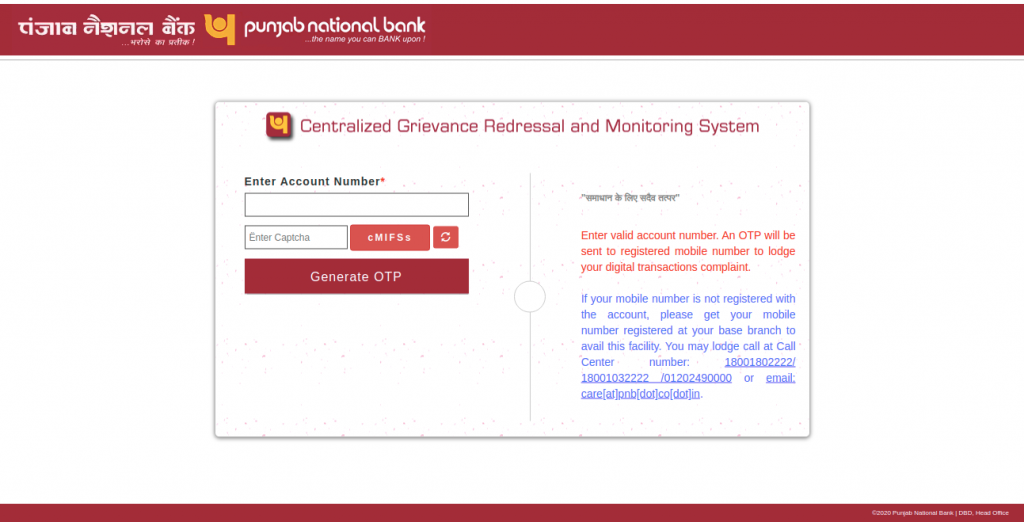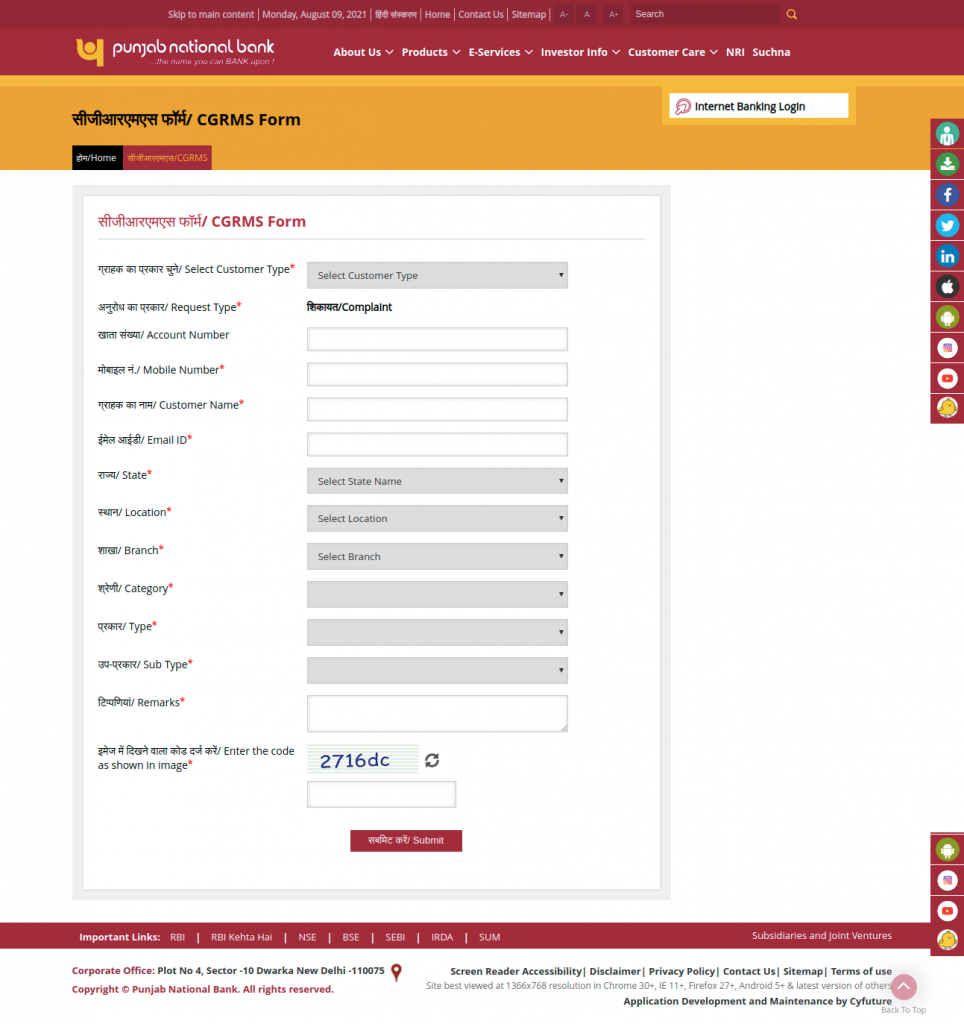Table of Contents-
- What is Government e-Marketplace?
- Advantages of Buyers and Sellers
- How to make a purchase on GeM portal?
- GeM registration process.
- Procedure for registering on GeM
- GeM registration fees.
What is the Government e-Marketplace portal?
A geM is a short form of one-stop Government e-Market Place hosted by DGS&D. The Government e-Marketplace (GeM) platform was launched on 9th August 2016 by the Ministry of Commerce and Industry, Government of India as an online, end to end solution for procurement of commonly used goods and services for all Central Government and State Government Ministries, Departments, Public Sector Units (PSUs), and affiliated bodies. The platform is owned by GeM SPV(Special Purpose Vehicle) which is a 100 percent Government-owned, a non-profit company under the Ministry of Commerce and industries, Government of India. According to an independent assessment made by the World Bank, the average savings for buyers in the Government e-Marketplace portal is about 9.75% on the median price. The Government of India has made it mandatory for sellers to display the ‘country of origin’ on products to be sold on the GeM portal.
It was basically created in a time of 5 months to facilitate online procurement of Goods & Services, it aims to facilitate public procurement through a centralized web portal. It is a contactless, paperless and cashless online marketplace that replaced the Directorate General of Supplies and Disposals(DGS&D) in 2016.
GeM is a one-stop portal that aims to enhance transparency, efficiency, and speed in public procurement. The tools available on the portal include e-bidding, reverse e-auction, and demand aggregation to facilitate the government users, achieve the best value for their money. If someone is looking for business this might be the best place to begin, from finding a business partner and growing into the business to exploring new opportunities you can have access to all these through this portal. Since everything happens via technology and digital processing, more than 3000 orders are placed on the GeM every day across India.
Let’s look at Who are the buyers and sellers and what advantages are they having.
Buyers-
All Central government and State Government Ministries/Departments including its attached/subordinate offices, Central and State autonomous bodies, Central and State Public Sector Units and local bodies, etc. are authorized to make procurement through the GeM portal.
If someone wants to find a business partner through GeM they will definitely be working with one of their government representatives. The government also allows private companies and businesses to buy on this marketplace to further expand the horizon of the portal by bringing more buyers to the small business sellers.
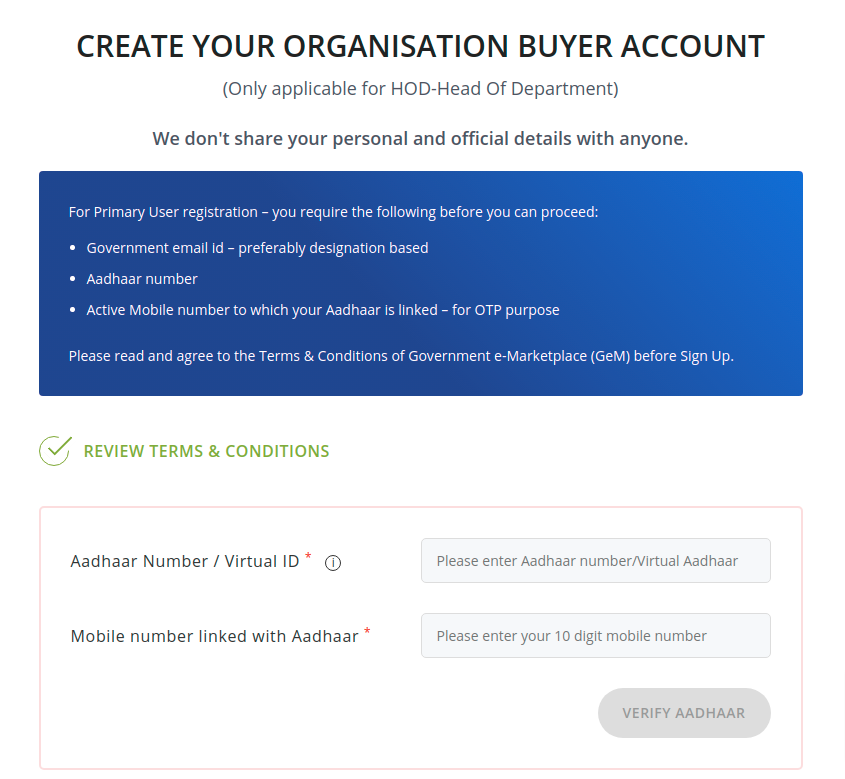
Some of the advantages for Buyers-
Rich listing of products for individual categories of Goods/Services
Search, compare, select and buy facilities
Enables buying Goods & Services whenever required
Provides transparency, efficiency, and ease of buying
Ensures continuous vendor rating system
Up-to-date user-friendly dashboard for buying and monitoring supplies and payments
Provision of easy return policies
Sellers-
If someone is manufacturing or providing genuine products or services they can become a seller on GeM by registering themselves on the GeM portal.
To get themselves registered they will need to submit the following documents-
- PAN card
- Aadhaar card
- The mobile number that is linked to the Aadhaar card
- Bank account
- KYC documents
- Cancelled check copy
- Address proof
Once their registration gets approved and activated they can start listing their products and services on the portal.
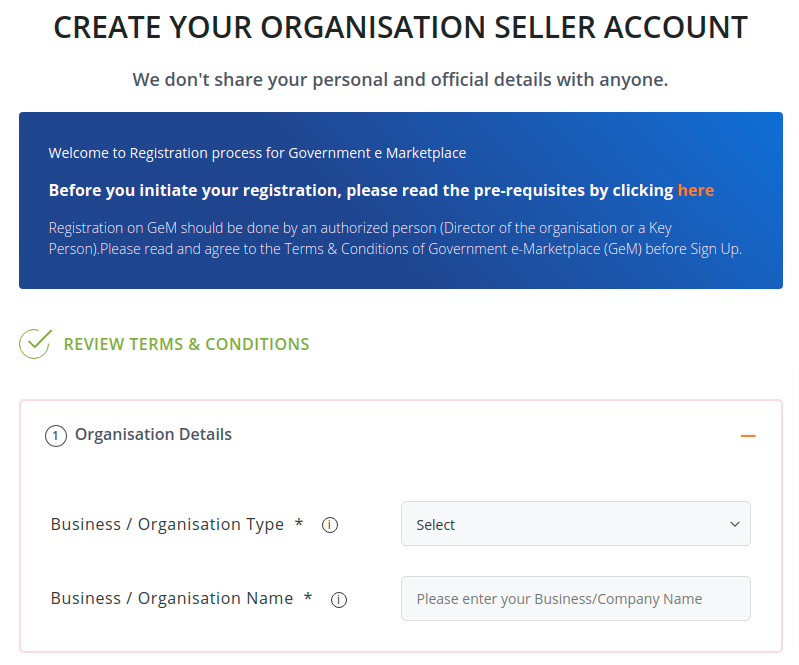
Some of the advantages sellers can avail-
- Direct access to all the government departments and public sector units who are looking for products and services to buy.
- One-stop digital facility for bids and reverse auctions on products and services.
- A seller-friendly dashboard for sending and monitoring transactions and pending requests.
- Making new product suggestions to prospective buyers.
- Dynamic pricing based on market conditions.
- Responding immediately to purchase requests.
How to make a purchase on the GeM portal?
- Log-in on GeM portal (https://gem.gov.in)
- Search the item to be purchased in the Search Box
- If it is available, set parameters like the location of the vendor, item specs, make, model, etc.
- The screenshot may be taken for the items NOT available on GeM (due to required specifications/ delivery period/ minimum quantity per consignee etc.), and purchase can be done as per Institute Purchase Rules. Approval of the Competent Authority may be sought if required. This is only for the items costing less than Rs.2,50,000
- After receiving material in good condition, the buyer will generate CRAC (Consignee Receipt & Acceptance Certificate) using his/ her GeM login ID.
- Bill for payment along with ‘C’/ ‘NC’ is to be sent to the concerned Accounts Section. Payment to supplier will be made electronically (RTGS/NEFT) as per Institute norms.
- After making payment, detail of the same is to be uploaded on GeM portal.
What is the GeM registration process?
GeM, or Government E-Marketplace, is a procurement portal, which can be used to purchase or sell any item or goods by anyone. Nevertheless, like anything else, an individual will need to comply with the registration form to begin their endeavour on the platform.
The GeM registration process for businesses (or sellers) is extremely easy and can be done via the GeM portal.
Since there is no GeM Registration Fee, the sellers can be assured of the least expensive way to become part of GeM and start offering their services and products.
The procedure for registering on GeM:
Step 1- Go to the official Website
Step 2- Fill up the Application Form correctly and upload the necessary documents and submit the application.
Details to be filled-
- Name of the Business firm
- Address of the Business firm
- Nature of Business
- List of products and services to be sell in GeM
- Owner’s name
- Owner’s Aadhar or PAN number
- Type of Firm
- E-mail ID
- Mobile No.
- Bank Account details(A/C holder name, Account number, IFSC code, DOB)
- Did you file Income Tax Return?
Step 3- Make online payment to process your Application with their Secured Payment Gateway.
Step 4- Schedule Callback.
(Schedule a callback for validation)
Step 5– Validate and complete registration
(Recieve a call from the validation department and complete your registration)
So, above mentioned are some of the steps that you need to go through while working on the GeM seller registration procedure.
GeM Registration Fee:
To be clear, there is no registration fee for sellers. The GeM registration process is entirely free for all sellers and businesses. However, effective June 1st, 2020, the Govt of India has introduced a monetization policy within GeM portals, which is applicable to all sellers.
This is how it works:
- Once a seller crosses Seller Merchandise Value (SMV) of Rs 20 lakh in a year, then they will be required to pay a one-time fee of Rs 10,000 to stay active on the GeM portal as a seller.
- In case a seller has already exceeded SMV of Rs 20 lakh, then a transaction charge will be levied on all orders of Rs 5 lakh or more value. It will depend on the value of the goods and services being offered.
- In case the order value is between Rs 5 lakh to Rs 50 crore, then a 0.5% transaction fee will be charged from the sellers.
- If the order value is between Rs 50 crore and less than Rs 100 crore, then 0.5% is charged for Rs 50 crore (which is Rs 25 lakh) + 0.4% for next Rs 50 crore (which is Rs 20 lakh) + 0.3% charge of value above Rs 100 crore of goods.
- If the order value is more than Rs 200 crore, then 0.5% is charged for Rs 50 crore (which is Rs 25 lakh) + 0.4% for next Rs 50 crore (which is Rs 20 lakh) + 0.3% charge for the next Rs 100 crore (which is Rs 30 lakh) + 0.2% of order value above Rs 200 crore.
In case any product is returned or refunded, then the subsequent charges will be rolled back.
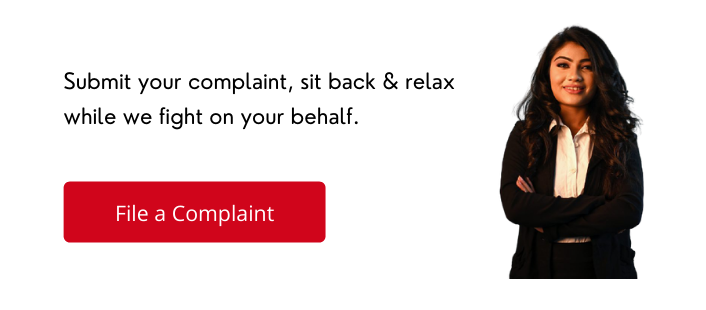
If you are not satisfied with services provided by the company or the seller, then file a complaint online at Voxya, an online consumer complaint forum trusted by 85,500+ consumers across India.