Table of Contents
- What is the Instamojo payment gateway?
- How to use the Instamojo payment gateway?
- Collect the payment using payment links
- Collect the payment using UPI
- Collect the payment using Instamojo Online Store
- Collect via NEFT
- What charges does the Instamojo payment gateway take?
- Can I take international payment via Instamojo?
- What are the common reasons for failure while making a payment?
- What if the money gets deducted from the customer’s account, but I did not receive it?
- Why does one have to wait for 24 hours?
What is the Instamojo payment gateway?
After one plans to start a business, another thought comes about which payment gateway to use for seamless payments. India has plenty of payment gateways, but the most recent one that is coming to the news because of its rapid growth and partnerships with many banks and fintech is the Instamojo payment gateway.
Instamojo payment gateway came into effect in 2012. It has become one of the finest leading payment gateways in India within a short time. With its headquarters located in the Silicon Valley of India, Instamojo covers over 800,000 businesses from all across our motherland with more than 10 million happy customers. Who knew a provider of payment links would become a full-payment gateway within a flash.

How to use the Instamojo payment gateway?
i) If you are a buyer
If you are a buyer and want to purchase something by paying via Instamojo, you have to follow just three simple steps:
Sign up on the Instamojo gateway here: https://www.instamojo.com/payment-gateway/.
Choose the online payment.
The customer has to choose one of the payment options from the given list and complete the payment.
ii) If you are a seller
One can merge the Instamojo payment gateway with their business website. Follow these simple Application Programme Interface here https://docs.instamojo.com/docs/payments-api to communicate with the payment gateway. When the setup is complete, you can receive the payment in these simple steps:
Create a payment request
Show the payment link to the buyer
Get your payment credited to your bank account in three days.
But one wonders how to create the payment links that you can show to the buyer. Well, here is how you can do it!
Collect the payment using payment links
Step 1:- Login with the Facebook or Google account on the main website https://www.instamojo.com/payment-links?utm_source=imblog&utm_medium=interlink&utm_campaign=payment_links.
Step 2:- Click on the “Create Payment Link” option on the dashboard.
Step 3:- Choose either of the two options: Quick Links or Smart Links.
Quick Links:- These types of links are shared instantaneously via many channels. Only collecting the price is the main aim for creating this type of link.
Smart Links:- If a person wants to maintain the documents of every customer for future reference, he can use this type of link to gather additional information.
Step 4:- Make customisations in the Smart Link as per your need.
Step 5:- After the link gets generated, you can share the link via various platforms like WhatsApp, QR code, etc., to collect the amount.
Step 6:- One can track life and expired links from the dashboard.
Collect the payment using UPI
Unified Payments Interface is the most common and quickest way to collect payment. Follow these steps to collect the payment via UPI:
Choose UPI as the preferred mode of payment.
Choose the appropriate UPI app from which you want to receive the amount.
The buyer chooses the option of remittance, and it gets successful.
People can choose the correct UPI ID of the supplier from the Auto-Suggest feature. With this, there are fewer chances of paying the wrong supplier.
Collect the payment using Instamojo Online Store
Customers can go to the link https://www.instamojo.com/online-store/ to create an online store through the Instamojo payment gateway. The buyer needs to add the product to the cart, and they are ready for payment immediately. As simple as that!
Collect via NEFT
Instamojo NEFT does not track, manage or reconcile your payments. That’s where it steps ahead of the regular NEFT. One has to create a Virtual Account Number (VAN) for receiving the remittances. This number is helpful to track and reconcile the payments. Create a VAN, share the VAN details with the buyer, he makes the payment, and you receive your payment.
One has to follow the link https://www.instamojo.com/blog/launching-instamojo-neft-direct-bank-transfer/ compulsorily, to understand how to create a VAN and other information regarding NEFT and direct transfer.
What charges does the Instamojo payment gateway take?
Prices change from time to time depending upon several rates offered by the bank and Government both. One can check here https://www.instamojo.com/pricing#tabs|1 regarding the current charges of the Instamojo payment gateway.
Can I take international payment via Instamojo?
Instamojo accepts international cards but processes them to Indian rupees. Instamojo does not support other currencies, which means the foreign customers have to pay with their cards at the exchange rate provided by the bank. In short, the overall transaction profit is less in the case of international payments.
What are the common reasons for failure while making a payment?
Authentication issues- The customer may have filled in the wrong details, like CVV, card number, expiry date, etc., while making the payment. You can ask them to retry with the correct information.
Authorisation issues- This occurs when the customer does not have a sufficient bank balance, his card has reached the limits of the transaction, or the bank declined the transaction due to some internal errors. You can ask the customer to pay using an alternate method.
What if the money gets deducted from the customer’s account, but I did not receive it?
One has to wait at least 24 hours to let the bank and Instamojo clear the settlement issues. One has to mail immediately at support@instamojo.com to check the status of the payment.
If no confirmation updates come from either of the parties, there are chances that the buyer already received the money back. If it is still not received, then wait for 10-12 working days to reflect the amount from the bank’s side.
Why does one have to wait for 24 hours?
Instamojo does reconciliation with the banks three times on a working day. Reconciliation changes the status of transactions to success in case the money gets deducted.
Hence, in case of successful payment, the maximum time taken by the Instamojo to notify is 24 hours. In case you have not received the confirmation, then the transaction has failed. There can be some exceptional cases where it takes the bank more than 24 hours to send the status. Such cases are rare.
One can submit a request here https://support.instamojo.com/hc/en-us if there are still any issues while using the Instamojo payment gateway.
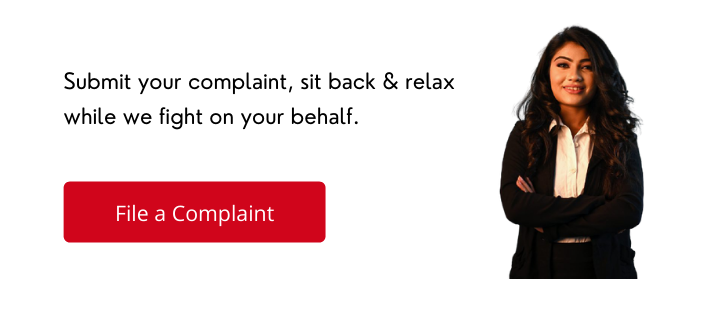
If you tried your efforts but didn’t get a solution from Instamojo then you can file a complaint against Instamojo at Voxya an online consumer complaint forum to resolve your complaints with an optimal solution.
