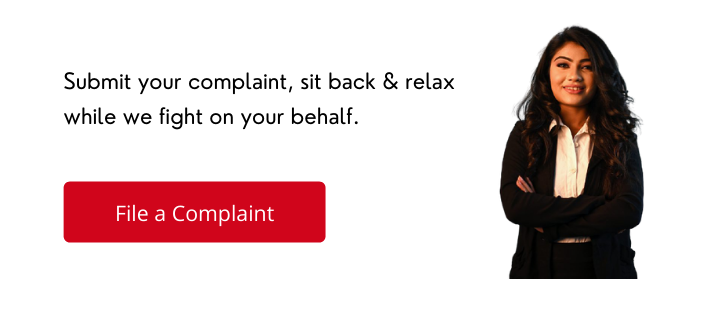Table of Contents
- What is Mahavitaran?
- How to register in the MSEDCL portal?
- How to calculate billing details?
- How to pay the Mahavitaran bill?
- How to download the Mahavitaran bill and payment receipt?
- How to file a complaint against Mahavitaran?
- FAQs
What is Mahavitaran?
Do we know the governing body that lights all the houses in Maharashtra? The largest distributor of electricity in India, Mahavitaran or Maharashtra State Electricity Distribution Company Limited, is the sole authority that distributes electricity to the entire state of Maharashtra, except a few cities where Reliance, Tata or Adani are substantial distributors. MSEDCL’s power sources are thermal, gas, hydro and non-conventional sources like wind, solar, bagasse, etc.
Earlier, Maharashtra State Electricity Board (MSEB) was looking after the electricity in the state. But after the Electricity Act 2003, the board got separated into four parts, viz. MSEB Holding Company Limited, Mahanirmiti or Maharashtra State Power Generation Company Limited (MSPGCL), Mahapreshan or Maharashtra State Electricity Transmission Company Limited (MSETCL) and Mahavitaran or Maharashtra State Electricity Distribution Company Limited (MSEDCL).
How to register in the MSEDCL portal?
Step 1:- Visit the new registration Mahavitaran portal here https://wss.mahadiscom.in/wss/wss?uiActionName=getCreateUpdateCustProfile_new.
Step 2:- Fill in your consumer number, mobile number, email, OTP, login name, new password and confirm your password.
Step 3:- Click on submit, and there you go! Now, you are registered on the portal.
Step 4:– Go to the login page here https://wss.mahadiscom.in/wss/wss?uiActionName=getCustAccountLogin and submit your credentials.
Step 5:- Insert the captcha and click on submit. You will now enter your Mahavitaran account for viewing/paying/printing electricity bills.
How to calculate billing details?
Consumption calculator – It is helpful to calculate the total power consumption of a month. You need to insert the total number of electronic items and the time of their usage present at your house for calculating the consumption. Visit the website here https://wss.mahadiscom.in/wss/wss?uiActionName=getApplianceParticulars to calculate the total power consumption of your home.
Energy bill calculator – After calculating the power consumption details, one has to generate the bill to pay their electricity bills using the energy bill calculator. Visit the website here https://wss.mahadiscom.in/wss/wss?uiActionName=getEnergyBillCalculator to generate your bill based on the power consumed in your house.
How to pay the Mahavitaran bill?
Online method
Step 1:- Enter your consumer details on the Mahavitaran portal https://wss.mahadiscom.in/wss/wss_view_pay_bill.aspx and login to your account.
Step 2:- Click on my account and see your account history.
Step 3:- Choose the bill for which you want to make a payment.
Step 4:- Click on make a payment and check the bill details after payment. There are some conditions for making an online payment. Those are-
Maximum of 2 transactions allowed per card per month to pay MSEDCL bills.
International cards are blocked for paying MSEDCL bills.
- For transactions exceeding Rs 10,000, a 1.2% charge is applicable on the exceeded amount.
- The billing service is unavailable from 11:40 p.m. to 3:15 a.m. daily.
- In case of duplicate payment/multiple payments, the credit gets passed to future bills.
- Do not open more than one payment window for making transactions. It can lead to the failure of transactions.
- Never share your card details, OTP or PIN with anyone while making a payment.
Step 5:- After successful payment, download the receipt and bill for future references.
Offline method
Visit the nearest subdivision office, along with your bill, and pay them via cash, debit card, credit card, net banking, or other e-wallets.
Using third-party apps
One can also pay bills using third-party apps like Paytm, Amazon, PhonePe, MobiKwik, etc. Login to your respective accounts, submit the details of your electricity bill, and pay.
How to download the Mahavitaran bill and payment receipt?
Step 1:- Visit the official website here: https://wss.mahadiscom.in/wss/wss_view_pay_bill.aspx to view/pay the bill.
Step 2:- Choose your consumer type, insert your 12-digit consumer number and insert the captcha as shown.
Step 3:- After submitting the details, your screen displays a soft copy of the bill. Check the details thoroughly.
Step 4:- Choose the bill or the payment receipt option, whatever you want to download.
Step 5:- Click on view printable version, then click on print. A new window will be displayed, asking to save as PDF.
Step 6:- Choose the latest web browser to download the bill on your laptop or phone using the save as PDF option.
How to file a complaint against Mahavitaran?
Step 1:- Visit the official website for registering a complaint here: https://wss.mahadiscom.in/wss/wss?uiActionName=getServiceRequestConsumerDetailsLink.
Step 2:- Enter your consumer number and necessary details.
Step 3:- Fill in your complaint details in the request column and generate OTP.
Step 4:- After submitting the OTP, submit the complaint. Note your complaint/ID number for future reference.
Step 5:- Check your complaint status here https://wss.mahadiscom.in/wss/wss?uiActionName=getServiceRequestStatusLinkLeft by inserting your complaint number.
FAQs
Can I make payments via the Mahavitaran phone app?
You can make necessary payments, download bills, and view receipts from the Mahavitaran phone app. Download the app from the Google play store or Apple store, log in with your credentials or make a new account, and get access to the facility you want.
How can I make payment of other charges?
Visit the portal here https://otheronlinepayment.mahadiscom.in/OtherReceipts/onlinePayment.jsp and choose the type of payment you want to make. Submit the details and make payment.
How much time does it take to generate the receipt?
The receipt gets generated within three working days from the day payment is made. In case you do not get the receipt, contact the customer care executives.
Where to find the consumer helpline number?
The national toll-free number is 1912/19120, and the MSEDCL number is 1800-102-3435/1800-233-3435. One can use these numbers for assistance.
One can find all the FAQs here: https://wss.mahadiscom.in/wss/images/FAQ%20online%20payment.pdf