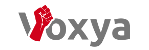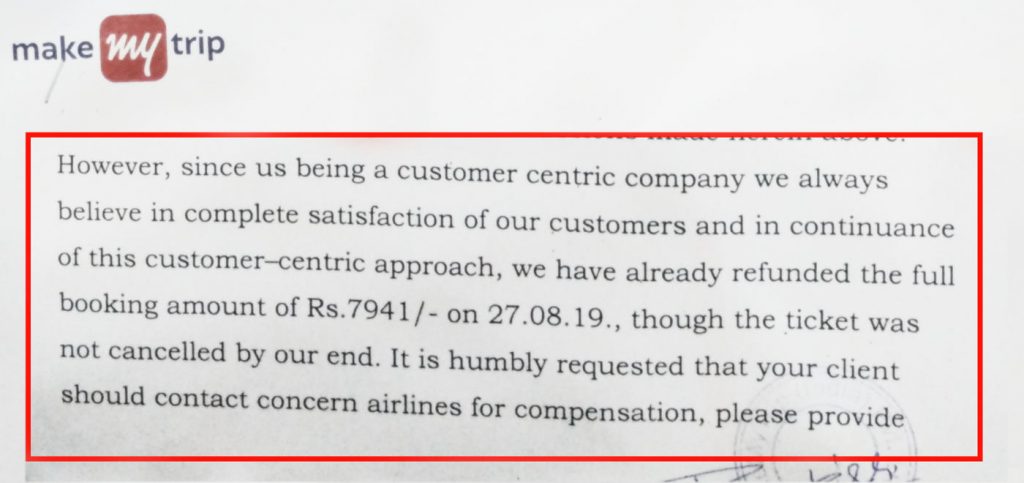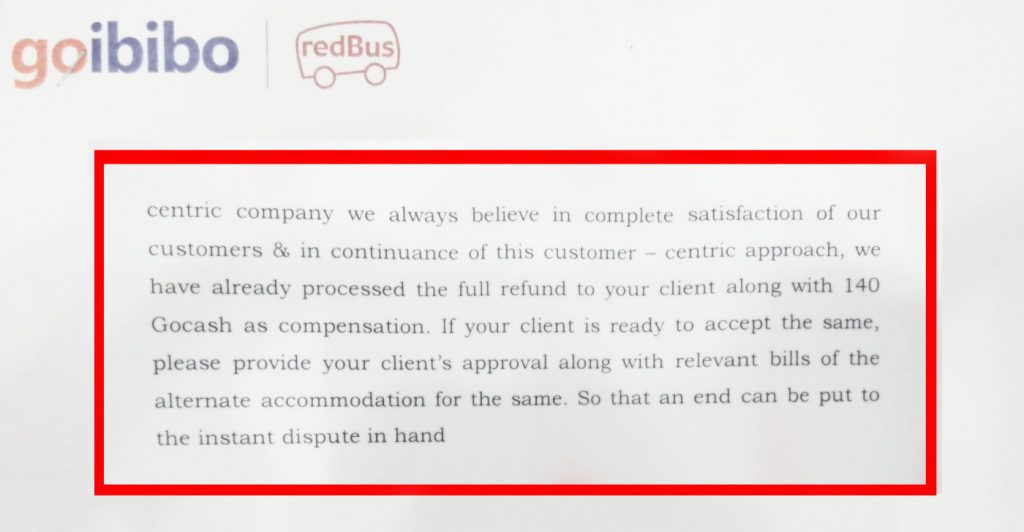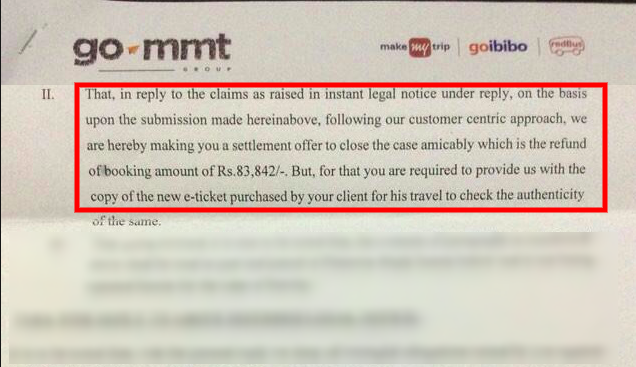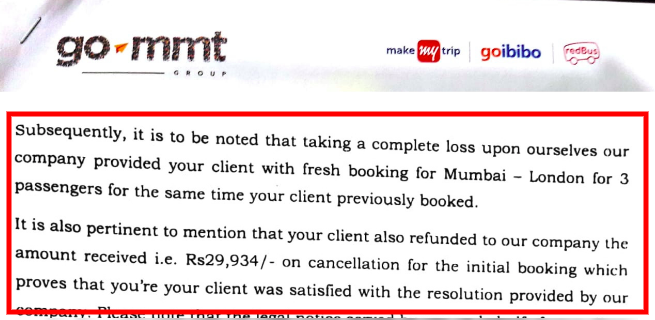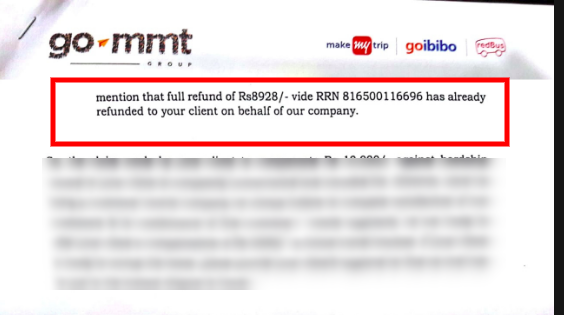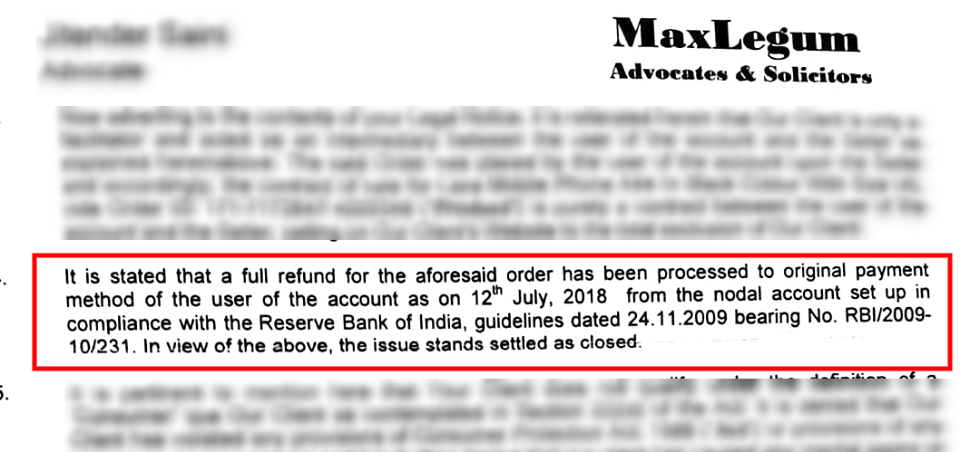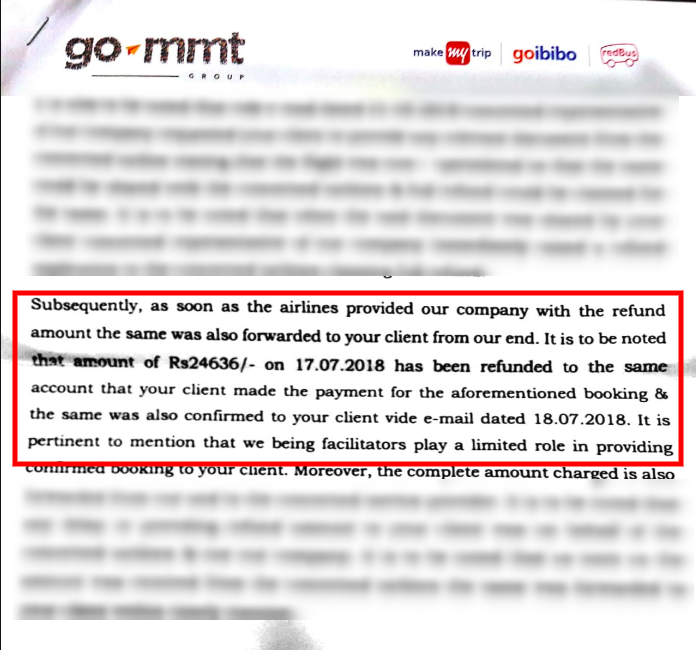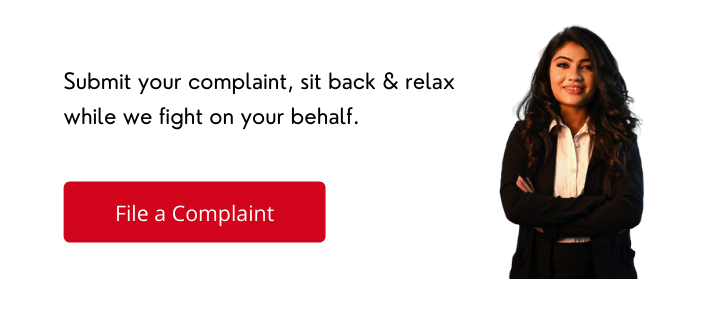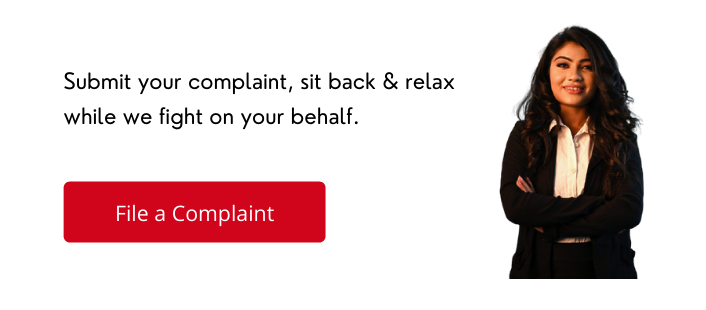Table of Contents
India has a rich heritage, divine destinations full of greenery and peace, and resembles no less than the daughter of Mother Earth. Not only Indians but foreigners are also mesmerised by the charm and elegance of her beauty. Due to COVID last year, people were trapped inside their homes and completely quarantined. Everyone missed the fun and enjoyment of travelling.
This year, we are witnessing the reopening of all the places in India. Major tourist attractions are getting ready for visitors after almost a two-year lockdown. People will hurry to book their tickets online. Credit goes to digitisation! Paytm, MakeMy Trip, Amazon, and other large online portals will remain busy in the upcoming months. Ah! The festive season serving as a cherry on the cake.
There is always a problem tailed to good news. Traffic jam! Customers will witness heavy traffic while booking their tickets, cancellation of flights, no refunds from the retailers, and many more chaotic confusions will occur in a few months or so. And guess which retailer will face most of the problems?
What is MakeMyTrip?

MakeMy Trip (MMT) is one of the famous online booking websites in India. Founded in 2000, the company is headquartered in Haryana. One can book railways, flights, hotels and bus tickets through this website. It also has offices located in Dubai, Kuala Lumpur, Singapore, New York, Bangkok and Phuket. In 2016, it merged with GoIbibo, another famous online booking portal, through a stock transaction.
In recent years, MMT has started hearing many complaints from its customers. Some of the common problems are-
- Putting a call on hold and not replying.
- Fraud cases in the name of MMT.
- Unwanted transaction from the MMT wallet.
- No refund from MMT.
- Poor hotel booking services.
- Unnecessary deduction of amount while cancelling a ticket.
- Multiple deductions of amount from bank/wallet.
- Alteration in booking hotels.
- Not providing the accommodation the customer has booked.
- Fake call in the name of customer care to transact the amount from the bank/wallet.
How to solve MakeMyTrip complaints?
Here are the best five ways to resolve MakeMyTrip complaints easily-
1) Contact customer support

| For Existing Bookings | Number |
| Flights/hotels/holidays | (0124) 4628747, (0124) 5045105, (0124) 2898000 |
| Bus | (0124) 4628765, (0124) 504511 |
| Trains | SMS to 139 – PNR <10 digit PNR number> |
| For New Bookings | Number |
| Domestic air and hotels | Login to the MMT app or website |
| International air tickets | (0124) 4781997 |
| International air tickets | (0124) 4859669, (0124) 5045111 |
| International and domestic holidays | (0124) 4859669, (0124) 5045111 |
| Purpose | Email ID |
| Air booking (domestic) | service@makemytrip.com |
| Air booking (international) | internationalbookings@makemytrip.com |
| Hotels/holidays (domestic) | hotelservice@makemytrip.com, ops.care@makemytrip.com |
| Hotels/holidays (outbound) | obt.query@makemytrip.com |
In today’s world, where social media has become the largest platform to make a trend or a change. Customers can always reach to take advantage of such a platform. Just post your queries tagging the official account of MMT at the particular platform that you are using, and wait for them to answer your doubts. Here is the list of official handles of MMT-
Twitter – @makemytrip
Instagram – @makemytrip
Facebook – @makemytrip
LinkedIn – https://www.linkedin.com/company/makemytrip.com/
3) Send a legal notice
Sometimes, sending a legal notice comes in handy. The other party may not want to file the case to the court or go for lengthy hearings. No one wants to waste their time in this busy generation. So the parties either negotiate, arbitrate or mediate with the help of the legal notice. Without any doubt, a legal notice saves time and serves the purpose.
Here is how one can send a legal notice to MMT-
Step 1 – Contact a verified lawyer and ask him to draft a legal notice on your behalf.
Step 2 – Mention the name of the company/person against whom the notice has to be sent.
Step 3 – Mention the causes/complaints/proofs that support your complaint. A proper notice should have all the facts, details, and a complete summary of the problem.
Step 4 – Ask the other party for negotiation.
Step 5 – Send the notice via registered post.
Step 6 – Keep the receipt of the letter with yourself for future references.
4) Contact Consumer Helpline
Step 1 – Visit the official Consumer Complaint Portal here https://consumerhelpline.gov.in/user/signup.php and fill up all the details as asked on the screen.
Step 2 – Attach the required documents and submit the fees. One can find the fee details here https://www.gama.gov.in/ConsumerGrivences.aspx. You can submit the fees online or via a challan offline to the nearest consumer forum in your district.
Step 3 – Track the status of your complaint by entering the docket number and your registered mobile number here https://consumerhelpline.gov.in/user/track-complaint.php
Step 4 – Call the National Consumer Helpline number 1800-11-4000 or 14404 between 9:30 a.m. to 5:30 p.m. on working days to submit your grievances.
5) File a case in Consumer Court
Consumer courts are special courts that are meant to solve disputes, grievances, and other problems of the consumers. One can reach their nearest consumer court to file a case against MMT. Visit the website here http://ncdrc.nic.in/districtlist.html to find the nearest court in your district.
Bonus – Voxya
Besides the above five solutions, one can always reach out to Voxya at any point in time. Voxya, an online consumer complaints forum follows the Consumer Protection Act 2019 and assists its customers accordingly. Make sure you have contacted the MMT executives first before filing a complaint through Voxya. One has to follow these steps to file a complaint against MMT-
Step 1 – Visit Voxya and click on “File a complaint“.
Step 2 – Choose the option MakeMy Trip and write your complaint.
Step 3 – Enter your details and submit.
Step 4 – Keep a record of all the details, bills, and receipts for future references.
Voxya will raise your voice and take legal action by sending notice and filing a case in the consumer forum. It has a large team of experienced and verified lawyers that will assist you in every possible way they can.

So, lean back and relax, and let the authorities do their job. Don’t create a fuss out of anywhere. Provide all the information to these authorities so that they can help you solve your case.
Resolve Your MakeMyTrip Here:
File MakeMyTrip Complaint Now!
Voxya an online consumer complaint forum resolved many consumer complaints against MakeMyTrip. The legal team send legal notice to the company and successfully got a reply from them in which the company agree to refund the amount. See the glimpse of the legal notice reply which voxya team received from the MakeMyTrip.